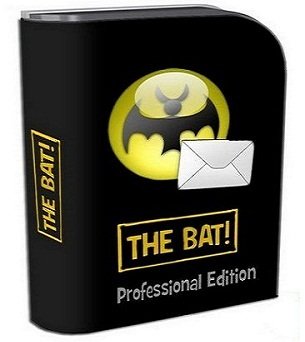Войти на сайт
Войти на сайт
WinToUSB Free / Pro / Enterprise / Technician 7.2 RePack (& Portable) by DodakaedrLEX LIVE 10 2022 (x64) v.22.10.52k10 Next v.08.02.2022 Ru by conty9System software for Windows v.3.5.6 By CUTAZD Soft Screen Recorder 11.5.5.0 RePack (& Portable) by elchupacabraLEX LIVE 10 (x64) RUS v.22.10.3Wise Care 365 Pro 6.3.5.613 RePack (& Portable) by elchupacabraWondershare Filmora 11.7.3.814 RePack by PooShockSysAdmin Software Portable by rezorustavi 20.09.2022
The Bat! Professional Edition 7.2 RePack (& Portable) by D!akov (2016) [ML/Rus]
![The Bat! Professional Edition 7.2 RePack (& Portable) by D!akov (2016) [ML/Rus]](/uploads/posts/2016-07/1469108940110579935.jpg)
Версия программы: 7.2
Официальный сайт: ritlabs
Язык интерфейса: Русский, Английский и другие
Лечение: не требуется (инсталлятор уже пролечен)
Системные требования:
Windows XP, 7, 8, 8.1, 10 (32/64)
Описание:
The Bat! – общепризнанная система обработки электронных сообщений, которая прекрасно совмещает в себе все качества, необходимые опытному пользователю. Интуитивный интерфейс позволяет пользователям The Bat! приступить к работе сразу после установки. Эффективный механизм фильтрации и сортировки помогает обрабатывать огромные потоки входящей почты, с которыми не справляются другие программы. Системные администраторы по достоинству оценят возможность установки в пакетном режиме, которая позволяет лично контролировать процесс инсталляции The Bat!. Все эти функции, наряду с полностью настраиваемыми инструментами автоматической обработки, избавляют пользователей от рутинной работы.
Основные возможности программы:
Безопасность личной информации
Защита от вирусов
Фильтрация
Автоматическая обработка сообщений
Шаблоны
Быстрые шаблоны
Списки рассылки
Уникальная функция парковки
Резервное копирование
Обновление и установка
Эффективное шифрование
Синхронизация почты
Совместимость с Microsoft Exchange
Национальные кодировки
Диспетчер писем
Адресная книга
Интерфейс на 12 языках
Модуль просмотра изображений
Формы запроса
Богатые возможности импорта из:
Google Contacts
Microsoft Outlook Express v4.xx
Microsoft Outlook Express v5.0
Microsoft Outlook Express v6.0
Netscape Communicator v4.xx
Netscape Mail v2.xx/3.xx
Eudora Lite/Pro
Pegasus Mail v2.xx или 3.xx
Импорт адресных книг из файлов:
LDIF-файл
Бизнес-карточка VCard
Текст, разделенный запятыми
Текст, разделенный табуляциями
INI-файл
Адресная книга The Bat!
Адресная книга Eudora
Файл-шаблон Pegasus
The Bat! Professional имеет:
Исполняемый модуль
Словари для проверки орфографии
Многоязычный интерфейс
Возможность аппаратной аутентификации на почтовых серверах
Шифрование почтовой базы
Биометрическая аутентификация
Смайлики
Безопасность личной информации
Защита от вирусов
Фильтрация
Автоматическая обработка сообщений
Шаблоны
Быстрые шаблоны
Списки рассылки
Уникальная функция парковки
Резервное копирование
Обновление и установка
Эффективное шифрование
Синхронизация почты
Совместимость с Microsoft Exchange
Национальные кодировки
Диспетчер писем
Адресная книга
Интерфейс на 12 языках
Модуль просмотра изображений
Формы запроса
Богатые возможности импорта из:
Google Contacts
Microsoft Outlook Express v4.xx
Microsoft Outlook Express v5.0
Microsoft Outlook Express v6.0
Netscape Communicator v4.xx
Netscape Mail v2.xx/3.xx
Eudora Lite/Pro
Pegasus Mail v2.xx или 3.xx
Импорт адресных книг из файлов:
LDIF-файл
Бизнес-карточка VCard
Текст, разделенный запятыми
Текст, разделенный табуляциями
INI-файл
Адресная книга The Bat!
Адресная книга Eudora
Файл-шаблон Pegasus
The Bat! Professional имеет:
Исполняемый модуль
Словари для проверки орфографии
Многоязычный интерфейс
Возможность аппаратной аутентификации на почтовых серверах
Шифрование почтовой базы
Биометрическая аутентификация
Смайлики
What's new in 7.2 since 7.1.18:
7.2
[+] A warning dialog is now displayed when a second copy of the program is running
[+] Email body in XHTML format is now displayed
[+] Option to "Save HTML with default font" (see "OptionsPreferencesViewer/EditorEditor Preferences")
[+] Content-Type: text/calendar is now associated with vCalendar
[+] If Internet Explorer 8 is available, the layout engine is calculating document pixels as 96 dpi
[+] A warning is displayed if images used in templates were moved or renamed
[.] The internal messages queue has been redesigned resulting in significant speed improvements when receiving a large number of small messages via very fast connection to a POP3 or EWS server, the user interface became much more responsive
[.] The creation time of a message is displayed in case a message’s receipt time is much earlier than its creation time
[.] X-Priority header line is only included into the new messages with low and high priority. For normal-priority messages, this header line is no longer used, thus the "X-Priority: 3 (Normal)" will not be specified from now on
[.] Faster mail retrieval in large MAPI accounts
[.] (0000817) Selection moves to the top of the list after deleting a contact in the address book
[.] EWS: reduced memory usage
[-] Example email address in the default address book has been changed from [email protected] to [email protected]
[-] (#0000823) Cannot pin the Mail Ticker on secondary monitor positioned vertically
[-] Not enough space for "Input OpenPGP key pass phrase" and "Please input the master password"
[-] The window when compacting a folder had no title
[-] (TID#61350) Out of memory or Access Violation error message when opening a corrupted folder file has been fixed
[-] Quick templates inserted in HTML mode were losing hyperlinks formatting
[-] Domain for punycode was case sensitive
[-] An extra line appeared while inserting HTML quick templates in the plain text editor
[-] Hyperlinks were not created in the HTML editor while inserting plain text quick templates with hyperlinks
[-] Extra blanks were applied to standard signature template
[-] Fixes in message body tags while generating HTML messages
[-] Font size of non-hypertext fragments of inserted plain text quick template is now the same as default settings
[-] The issue with the flickering black message editor window on Windows XP has been eliminated
[-] (0000791) Font size was not applied to hyperlinks in the templates signature
[-] Replies were losing multiple levels of quotes
[-] A workaround for bad implementations of the Authority Key Identifier decoding, which finally turned out to negatively affect proper implementations - some parent certificates couldn't be found, has been removed
[-] EWS: cannot send email with large attachments when using on-the-fly message base encryption
[-] EWS: messages could not be moved or deleted while using the on-the-fly message base encryption
[-] EWS: received messages had wrong creation date - Jan 1, 1980
[-] A part of Facebook notification messages was displayed two times
[-] (0000828) Access violation error when editing several contacts in the address book at once
[-] (0000827) "Select the Account" window appears behind the web-browser
[-] (0000836) Exceptions.log contains NULL bytes
[-] (0000833) Tags are not displayed on the header pane
[-] (0000665) Tags in Cyrillic turn into garbage and get multiplied
[-] An issue with extra double apostrophes in the names of senders/recipients has been eliminated
[-] When account password was empty, sometimes the password dialog stayed in the background and was invisible
[-] (0000842) In case an HTML template contained a table, it was impossible to place the cursor to the required field
[-] (0000843) An Access Violation error message which appeared while trying to edit an HTML template with a table has been fixed
[-] An Access Violation on address search termination in the address book has been fixed
[-] RSS feed Links containing Cyrillic characters were displayed incorrectly
[-] Images with Cyrillic in file names inserted into HTML do not disappear anymore
[-] (TID#70073) Invalid pointer operation error message caused by the spell checker locking the clipboard
[-] (TID#70000) No more freezes when scrolling large RSS documents on the Entire text tab
[-] (0000867) Files attached to messages get multiplied
[-] (TID#70148) Some RSS feeds displayed wrong creation date
[-] (0000102) When forwarding mail with external graphics links, the links are not carried into the email
[-] Fixed an access violation when moving between IMAP folders
[-] (0000844) Short strings in the "OptionsPreferences..." window in Russian
[-] (0000815) Truncated text in folder maintenance start window
[-] (0000807) Passphrase dialog has not enough size and can’t be resized
[-] (0000573) Reply to HTML mail has no quotes
[-] (0000544) The Bat! could not display transparent 8-Bit PNG files
[-] (0000545) 8bit PNG pictures (indexed color table, with transparency) always showed black background
[-] (0000464) Images are not displayed if The Bat! HTML Viewer is used
[-] (0000445) Image Viewer is very slow on large images, consumes lot of CPU
[-] (0000090) Some inline GIF files were truncated
[-] (0000767) Certain HTML messages were not rendered correctly when using the internal HTML viewer
[-] (0000881) Certain PNG (indexed palette) pictures were displayed black
[-] (0000317) HTML Links were not clickable
[-] (0000525) Hyperlinks in the HTML Editor opened wrong web-pages
[-] (0000674) Formatting of the quick templates was lost if inserted in HTML messages
[-] (0000764) While forwarding multiple messages the respective Forward-templates were not used
[-] (0000796) Images are compressed horizontally when replying or forwarding the email
[-] (0000730) It's not possible to save changes in the "Insert Hyperlink" window
[-] Some fixes of the Unicode password handling in the GUI
7.2
[+] A warning dialog is now displayed when a second copy of the program is running
[+] Email body in XHTML format is now displayed
[+] Option to "Save HTML with default font" (see "OptionsPreferencesViewer/EditorEditor Preferences")
[+] Content-Type: text/calendar is now associated with vCalendar
[+] If Internet Explorer 8 is available, the layout engine is calculating document pixels as 96 dpi
[+] A warning is displayed if images used in templates were moved or renamed
[.] The internal messages queue has been redesigned resulting in significant speed improvements when receiving a large number of small messages via very fast connection to a POP3 or EWS server, the user interface became much more responsive
[.] The creation time of a message is displayed in case a message’s receipt time is much earlier than its creation time
[.] X-Priority header line is only included into the new messages with low and high priority. For normal-priority messages, this header line is no longer used, thus the "X-Priority: 3 (Normal)" will not be specified from now on
[.] Faster mail retrieval in large MAPI accounts
[.] (0000817) Selection moves to the top of the list after deleting a contact in the address book
[.] EWS: reduced memory usage
[-] Example email address in the default address book has been changed from [email protected] to [email protected]
[-] (#0000823) Cannot pin the Mail Ticker on secondary monitor positioned vertically
[-] Not enough space for "Input OpenPGP key pass phrase" and "Please input the master password"
[-] The window when compacting a folder had no title
[-] (TID#61350) Out of memory or Access Violation error message when opening a corrupted folder file has been fixed
[-] Quick templates inserted in HTML mode were losing hyperlinks formatting
[-] Domain for punycode was case sensitive
[-] An extra line appeared while inserting HTML quick templates in the plain text editor
[-] Hyperlinks were not created in the HTML editor while inserting plain text quick templates with hyperlinks
[-] Extra blanks were applied to standard signature template
[-] Fixes in message body tags while generating HTML messages
[-] Font size of non-hypertext fragments of inserted plain text quick template is now the same as default settings
[-] The issue with the flickering black message editor window on Windows XP has been eliminated
[-] (0000791) Font size was not applied to hyperlinks in the templates signature
[-] Replies were losing multiple levels of quotes
[-] A workaround for bad implementations of the Authority Key Identifier decoding, which finally turned out to negatively affect proper implementations - some parent certificates couldn't be found, has been removed
[-] EWS: cannot send email with large attachments when using on-the-fly message base encryption
[-] EWS: messages could not be moved or deleted while using the on-the-fly message base encryption
[-] EWS: received messages had wrong creation date - Jan 1, 1980
[-] A part of Facebook notification messages was displayed two times
[-] (0000828) Access violation error when editing several contacts in the address book at once
[-] (0000827) "Select the Account" window appears behind the web-browser
[-] (0000836) Exceptions.log contains NULL bytes
[-] (0000833) Tags are not displayed on the header pane
[-] (0000665) Tags in Cyrillic turn into garbage and get multiplied
[-] An issue with extra double apostrophes in the names of senders/recipients has been eliminated
[-] When account password was empty, sometimes the password dialog stayed in the background and was invisible
[-] (0000842) In case an HTML template contained a table, it was impossible to place the cursor to the required field
[-] (0000843) An Access Violation error message which appeared while trying to edit an HTML template with a table has been fixed
[-] An Access Violation on address search termination in the address book has been fixed
[-] RSS feed Links containing Cyrillic characters were displayed incorrectly
[-] Images with Cyrillic in file names inserted into HTML do not disappear anymore
[-] (TID#70073) Invalid pointer operation error message caused by the spell checker locking the clipboard
[-] (TID#70000) No more freezes when scrolling large RSS documents on the Entire text tab
[-] (0000867) Files attached to messages get multiplied
[-] (TID#70148) Some RSS feeds displayed wrong creation date
[-] (0000102) When forwarding mail with external graphics links, the links are not carried into the email
[-] Fixed an access violation when moving between IMAP folders
[-] (0000844) Short strings in the "OptionsPreferences..." window in Russian
[-] (0000815) Truncated text in folder maintenance start window
[-] (0000807) Passphrase dialog has not enough size and can’t be resized
[-] (0000573) Reply to HTML mail has no quotes
[-] (0000544) The Bat! could not display transparent 8-Bit PNG files
[-] (0000545) 8bit PNG pictures (indexed color table, with transparency) always showed black background
[-] (0000464) Images are not displayed if The Bat! HTML Viewer is used
[-] (0000445) Image Viewer is very slow on large images, consumes lot of CPU
[-] (0000090) Some inline GIF files were truncated
[-] (0000767) Certain HTML messages were not rendered correctly when using the internal HTML viewer
[-] (0000881) Certain PNG (indexed palette) pictures were displayed black
[-] (0000317) HTML Links were not clickable
[-] (0000525) Hyperlinks in the HTML Editor opened wrong web-pages
[-] (0000674) Formatting of the quick templates was lost if inserted in HTML messages
[-] (0000764) While forwarding multiple messages the respective Forward-templates were not used
[-] (0000796) Images are compressed horizontally when replying or forwarding the email
[-] (0000730) It's not possible to save changes in the "Insert Hyperlink" window
[-] Some fixes of the Unicode password handling in the GUI
Тип: установка | распаковка.
Языки: ML.
Вырезано: файл справки.
Дополнительно: автоматический выбор разрядности ОС.
Активация: проведено.
Ключи командной строки:
• Тихая установка обычной версии: /S /I
• Распаковка портативной версии: /S /P
• Также возможен выбор каталога для установки: После всех ключей необходимо добавить /D=%путь% Пример: файл_установки.exe /S /I /D=C: The Bat!
Примечание!!! По завершении установки будет предложено изменить домашнюю страницу браузера. Не забудьте снять галочку.
Языки: ML.
Вырезано: файл справки.
Дополнительно: автоматический выбор разрядности ОС.
Активация: проведено.
Ключи командной строки:
• Тихая установка обычной версии: /S /I
• Распаковка портативной версии: /S /P
• Также возможен выбор каталога для установки: После всех ключей необходимо добавить /D=%путь% Пример: файл_установки.exe /S /I /D=C: The Bat!
Примечание!!! По завершении установки будет предложено изменить домашнюю страницу браузера. Не забудьте снять галочку.
Скачать похожие торренты
Комментарии пользователей
Добавить комментарий






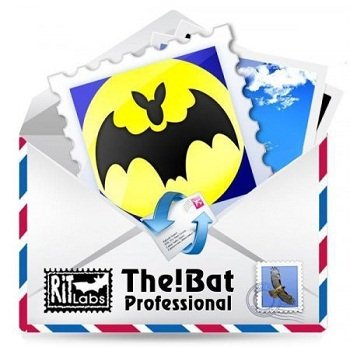
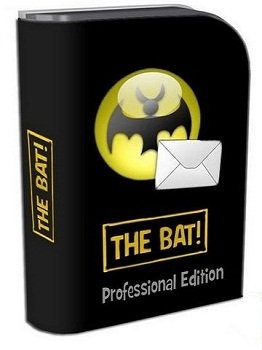
![The Bat! Professional 6.2.2 Christmas Edition [Multi/Ru]](/uploads/posts/2014-01/1388616574_14n30b670ng1s.jpg)