Войти на сайт
Войти на сайт
WinToUSB Free / Pro / Enterprise / Technician 7.2 RePack (& Portable) by DodakaedrLEX LIVE 10 2022 (x64) v.22.10.52k10 Next v.08.02.2022 Ru by conty9System software for Windows v.3.5.6 By CUTAZD Soft Screen Recorder 11.5.5.0 RePack (& Portable) by elchupacabraLEX LIVE 10 (x64) RUS v.22.10.3Wise Care 365 Pro 6.3.5.613 RePack (& Portable) by elchupacabraWondershare Filmora 11.7.3.814 RePack by PooShockSysAdmin Software Portable by rezorustavi 20.09.2022
Shutter Pro 3.8 + Portable [Eng]
![Shutter Pro 3.8 + Portable [Eng]](/uploads/posts/2016-05/1462960721154bce504361b.jpg)
Версия программы: 3.8
Официальный сайт: den4b.com
Язык интерфейса: Английский
Лечение: в комплекте
Тип лекарства: патч
Системные требования:
• Windows XP / Vista / 7 / 8 / 8.1 / 10
Описание:
Компактная многофункциональная утилита для управления питанием компьютера. Вы сможете выключить, перезагрузить, перевести в режимы гибернации / сна / ждущий ваш компьютер, а также доступно отключение монитора, регулирование громкости, запуск программ, воспроизведение звуков, закрытие процессов.
* Added "Now" button for using the current time in On Time and Weekly events.
* Cleaner layout of User Inactive event configuration.
* Show Alarm and Message forms separately on taskbar.
* Fixed Alarm and Message forms not staying on top when main application form is hidden.
* Updated copyright information.
* Added "Run Preset" action. Allows execution of multiple event-action schedules.
* Warn if preset supplied through the command line could not be loaded. Do not silently start the default preset.
* Set error exit code when failed to execute quick action from the command line.
* Added quick actions: Turn Off Monitor, Mute Volume, Unmute Volume.
* Internal code refactoring for events and actions.
* Fixed miscoding of purchase URL on the Web Interface.
* Restart events when any kind of power resume occurs, instead of only when triggered by user input.
* Refactored internal suspend/resume operations on power events.
* Added new Weekly event for triggering actions on specific days of the week.
* Increased input range of hours/minutes/seconds to 10000 in Countdown event.
* Added optional date selection to On Time event.
* Cleaned layout of Countdown and On Time events.
* Added options to export events and actions to clipboard.
* Enable the shutdown privilege before suspending the system.
* Revised code for enabling the shutdown privilege.
* Revised code for detecting Windows version.
* Display status of each action in the new Status table column.
* Capture result of routines for quitting/closing/killing by window name.
* Use exit code "1" instead of "0" when killing external processes.
* Minor refactoring and code improvements.
* Cleaner layout of User Inactive event configuration.
* Show Alarm and Message forms separately on taskbar.
* Fixed Alarm and Message forms not staying on top when main application form is hidden.
* Updated copyright information.
* Added "Run Preset" action. Allows execution of multiple event-action schedules.
* Warn if preset supplied through the command line could not be loaded. Do not silently start the default preset.
* Set error exit code when failed to execute quick action from the command line.
* Added quick actions: Turn Off Monitor, Mute Volume, Unmute Volume.
* Internal code refactoring for events and actions.
* Fixed miscoding of purchase URL on the Web Interface.
* Restart events when any kind of power resume occurs, instead of only when triggered by user input.
* Refactored internal suspend/resume operations on power events.
* Added new Weekly event for triggering actions on specific days of the week.
* Increased input range of hours/minutes/seconds to 10000 in Countdown event.
* Added optional date selection to On Time event.
* Cleaned layout of Countdown and On Time events.
* Added options to export events and actions to clipboard.
* Enable the shutdown privilege before suspending the system.
* Revised code for enabling the shutdown privilege.
* Revised code for detecting Windows version.
* Display status of each action in the new Status table column.
* Capture result of routines for quitting/closing/killing by window name.
* Use exit code "1" instead of "0" when killing external processes.
* Minor refactoring and code improvements.
1. Установить программу.
2. Kопировать патч в папку с установленной программой, запустить, нажать 'Patch'.
3. Открыть программу, зарегистрировать • Key : VICTORY1945
2. Kопировать патч в папку с установленной программой, запустить, нажать 'Patch'.
3. Открыть программу, зарегистрировать • Key : VICTORY1945
- Копировать папку Shutter Pro 3.8 portable в конечное место
- Далее, выполнить шаги 2, 3 из 'Процедуры лечения'
- Далее, выполнить шаги 2, 3 из 'Процедуры лечения'
Скачать похожие торренты
Комментарии пользователей
Добавить комментарий

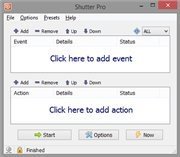
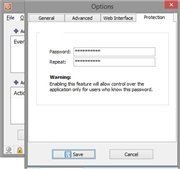
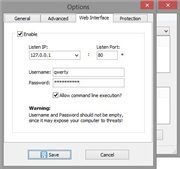



![TreeSize Professional 6.3.0.1158 Retail (2016) [Eng]](/uploads/posts/2016-05/14638451921f889cdaa717d.jpg)

![VirtualBox 5.1.0 Build 108711 Final RePack (& Portable) by D!akov (2016) [ML/Rus]](/uploads/posts/2016-07/1468669743_89pa75l78v9oak.jpg)