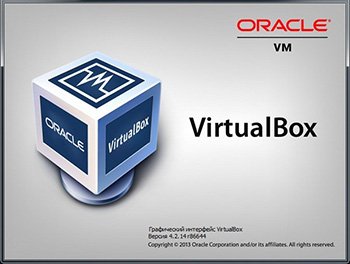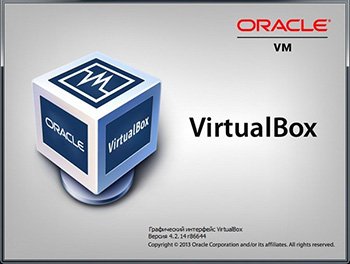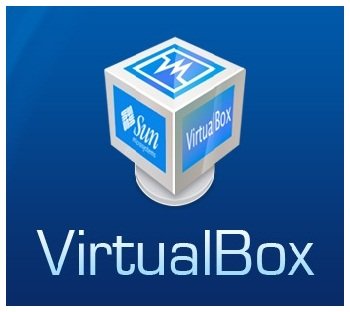Войти на сайт
Войти на сайт
WinToUSB Free / Pro / Enterprise / Technician 7.2 RePack (& Portable) by DodakaedrLEX LIVE 10 2022 (x64) v.22.10.52k10 Next v.08.02.2022 Ru by conty9System software for Windows v.3.5.6 By CUTAZD Soft Screen Recorder 11.5.5.0 RePack (& Portable) by elchupacabraLEX LIVE 10 (x64) RUS v.22.10.3Wise Care 365 Pro 6.3.5.613 RePack (& Portable) by elchupacabraWondershare Filmora 11.7.3.814 RePack by PooShockSysAdmin Software Portable by rezorustavi 20.09.2022
VirtualBox 5.0.10 r104061 Final + Extension Pack (2015) [Multi/Ru]
![VirtualBox 5.0.10 r104061 Final + Extension Pack (2015) [Multi/Ru]](/uploads/posts/2015-11/1447722799_vrap98l6e6d58v798k8n9d66eg5vu878knl.jpg)
Версия программы: 5.0.10 r104061
Разработчик: Oracle
Язык интерфейса: Русский, Английский
Лечение: не требуется
Системные требования:
Windows XP, все пакеты обновлений (32-бит)
Windows Server 2003 (32-бит)
Windows Vista (32-бит и 64-бит)
Windows Server 2008 (32-бит и 64-бит)
Windows 7 (32-бит и 64-бит)
Windows 8.1 (32-бит и 64-бит)
Windows Server 2012 (64-бит)
Описание:
VirtualBox - специальная программа для создания в памяти ПК виртуальных компьютеров. Каждый виртуальный компьютер может содержать произвольный набор виртуальных устройств и отдельную операционную систему. Область применения виртуальных компьютеров очень широка - от выполнения функций по тестированию ПО до создания целых сетей, которые легко масштабировать, распределять нагрузку и защищать. VirtualBox распространяется бесплатно, с открытым исходным кодом.
Дополнительная информация:
Существуют версии VirtualBox, предназначенные для установки на практически всех операционных системах, включая Windows, Linux, Macintosh и OpenSolaris. В качестве "гостевой" операционной системы так же могут использоваться любые операционные системы, включая Windows (NT 4.0, 2000, XP, Server 2003, Vista, W7), DOS/Windows 3.x, Linux, и OpenBSD.
Основные особенности:
VirtualBox может управляться как через GUI-интерфейс, так и через коммандную строку.
Для расширения функций программы разработан специальный комплект SDK.
Параметры виртуальных машин описываются в формате XML и никак не зависят от того физического компьютера, на котором система работает. Поэтому виртуальные компьютеры формата VirtalBox легко переносить с одного ПК на другой.
При использовании на "гостевых" компьютерах операционных систем Windows или Linux можно воспользоваться специальными утилитами, значительно облегчающими переключение между физическим и виртуальными компьютерами.
Для быстрого обмена файлами между гостевым и физическим ПК можно создавать так называемые "разделяемые каталоги" (Shared folders), которые одновременно доступны из обоих этих машин.
VirtualBox позволяет подключать USB-устройства к виртуальным компьютерам, позволяя виртуальным машинам работать с ними напрямую.
VirtualBox полностью поддерживает протокол удалённого доступа RDP (Remote Desktop Protocol). Виртуальная машина может работать как RDP-сервер, позволяя управлять ею удалённо.
Extension Pack:
The virtual USB 2.0 (EHCI) device; see the section called “USB settings”.
VirtualBox Remote Desktop Protocol (VRDP) support; see the section called “Remote display (VRDP support)”.
Intel PXE boot ROM with support for the E1000 network card.
Experimental support for PCI passthrough on Linux hosts; see the section called “PCI passthrough”.
Установка:
Запустить VirtualBox, зайти в меню Файл » Настройки » Плагины и добавить скачанный файл, имеющий расширение .vbox-extpack
VirtualBox 5.0.10 (released 2015-11-10)
Существуют версии VirtualBox, предназначенные для установки на практически всех операционных системах, включая Windows, Linux, Macintosh и OpenSolaris. В качестве "гостевой" операционной системы так же могут использоваться любые операционные системы, включая Windows (NT 4.0, 2000, XP, Server 2003, Vista, W7), DOS/Windows 3.x, Linux, и OpenBSD.
Основные особенности:
VirtualBox может управляться как через GUI-интерфейс, так и через коммандную строку.
Для расширения функций программы разработан специальный комплект SDK.
Параметры виртуальных машин описываются в формате XML и никак не зависят от того физического компьютера, на котором система работает. Поэтому виртуальные компьютеры формата VirtalBox легко переносить с одного ПК на другой.
При использовании на "гостевых" компьютерах операционных систем Windows или Linux можно воспользоваться специальными утилитами, значительно облегчающими переключение между физическим и виртуальными компьютерами.
Для быстрого обмена файлами между гостевым и физическим ПК можно создавать так называемые "разделяемые каталоги" (Shared folders), которые одновременно доступны из обоих этих машин.
VirtualBox позволяет подключать USB-устройства к виртуальным компьютерам, позволяя виртуальным машинам работать с ними напрямую.
VirtualBox полностью поддерживает протокол удалённого доступа RDP (Remote Desktop Protocol). Виртуальная машина может работать как RDP-сервер, позволяя управлять ею удалённо.
Extension Pack:
The virtual USB 2.0 (EHCI) device; see the section called “USB settings”.
VirtualBox Remote Desktop Protocol (VRDP) support; see the section called “Remote display (VRDP support)”.
Intel PXE boot ROM with support for the E1000 network card.
Experimental support for PCI passthrough on Linux hosts; see the section called “PCI passthrough”.
Установка:
Запустить VirtualBox, зайти в меню Файл » Настройки » Плагины и добавить скачанный файл, имеющий расширение .vbox-extpack
VirtualBox 5.0.10 (released 2015-11-10)
This is a maintenance release. The following items were fixed and/or added:
VMM: improved support for certain Intel Atom CPUs (bug #14773)
VMM: system register emulation fix (5.0 regression; bug #14515)
GUI: fixed immediate screenshot issue (bug #14108)
GUI: fixed another 3D overlay window reparenting issue when the VM is switched to fullscreen mode on X11 hosts
GUI: fixed help index (bug #14722)
GUI: fixed state synchronization issue in the VM manager window when VM was paused from its runtime window
Audio: fixed suspending/resuming audio streams on VM pause/unpause (bug #14784)
Audio: properly reset AC97 audio streams, otherwise there is silence until a non-48 kHz stream is played
Audio: fixed a small emulation quirk of the AD1980 codec of the HDA device to make recent linux guests work (bug #14653)
USB: serveral fixes for the xHCI controller
USB: fixed a crash under certain conditions on hosts with Linux kernels older than version 3.3
USB: better identification of certain USB devices
NAT: support TCP in DNS proxy (bug #14736)
NAT Network: fixed sporadic crashes on Windows hosts (bug #13899)
API: when creating differencing images (e.g. as part of a snapshot or cloning a VM) use the same disk image variant as the parent image if possible, which means that e.g. a diff image for a VMDK image split into 2 GB files will also be split (bug #14764)
API: event queue handling fixes preventing loss of certain events at runtime (e.g. new webcam attached), particularly important on Mac OS X hosts
Webcam: passthrough fix for certain devices (Windows hosts only)
VBoxManage: don't crash on snapshot restorecurrent / edit if the VM has no snapshots
VBoxManage: don't crash on controlvm addencpassword (bug #14729)
Mac OS X hosts: use the correct kernel on certain hosts
Windows hosts: fixed VRDP external authentication
Windows hosts: allow to use a shared folder path with extended-length path prefix (5.0 regression; bug #14651)
Windows hosts: fix a crash in the netfilter host driver under certain conditions (bug #14799)
Windows host installer: documented and fixed public properties which can be used to control the installation to some extent
Windows host installer: fixed not starting the actual installation when showing the version information or help dialogs
X11 Additions: added basic support for X.Org Server 1.18 (3D requires additional fixes)
VMM: improved support for certain Intel Atom CPUs (bug #14773)
VMM: system register emulation fix (5.0 regression; bug #14515)
GUI: fixed immediate screenshot issue (bug #14108)
GUI: fixed another 3D overlay window reparenting issue when the VM is switched to fullscreen mode on X11 hosts
GUI: fixed help index (bug #14722)
GUI: fixed state synchronization issue in the VM manager window when VM was paused from its runtime window
Audio: fixed suspending/resuming audio streams on VM pause/unpause (bug #14784)
Audio: properly reset AC97 audio streams, otherwise there is silence until a non-48 kHz stream is played
Audio: fixed a small emulation quirk of the AD1980 codec of the HDA device to make recent linux guests work (bug #14653)
USB: serveral fixes for the xHCI controller
USB: fixed a crash under certain conditions on hosts with Linux kernels older than version 3.3
USB: better identification of certain USB devices
NAT: support TCP in DNS proxy (bug #14736)
NAT Network: fixed sporadic crashes on Windows hosts (bug #13899)
API: when creating differencing images (e.g. as part of a snapshot or cloning a VM) use the same disk image variant as the parent image if possible, which means that e.g. a diff image for a VMDK image split into 2 GB files will also be split (bug #14764)
API: event queue handling fixes preventing loss of certain events at runtime (e.g. new webcam attached), particularly important on Mac OS X hosts
Webcam: passthrough fix for certain devices (Windows hosts only)
VBoxManage: don't crash on snapshot restorecurrent / edit if the VM has no snapshots
VBoxManage: don't crash on controlvm addencpassword (bug #14729)
Mac OS X hosts: use the correct kernel on certain hosts
Windows hosts: fixed VRDP external authentication
Windows hosts: allow to use a shared folder path with extended-length path prefix (5.0 regression; bug #14651)
Windows hosts: fix a crash in the netfilter host driver under certain conditions (bug #14799)
Windows host installer: documented and fixed public properties which can be used to control the installation to some extent
Windows host installer: fixed not starting the actual installation when showing the version information or help dialogs
X11 Additions: added basic support for X.Org Server 1.18 (3D requires additional fixes)
Скачать похожие торренты
Комментарии пользователей
Добавить комментарий