Войти на сайт
Войти на сайт
WinToUSB Free / Pro / Enterprise / Technician 7.2 RePack (& Portable) by DodakaedrLEX LIVE 10 2022 (x64) v.22.10.52k10 Next v.08.02.2022 Ru by conty9System software for Windows v.3.5.6 By CUTAZD Soft Screen Recorder 11.5.5.0 RePack (& Portable) by elchupacabraLEX LIVE 10 (x64) RUS v.22.10.3Wise Care 365 Pro 6.3.5.613 RePack (& Portable) by elchupacabraWondershare Filmora 11.7.3.814 RePack by PooShockSysAdmin Software Portable by rezorustavi 20.09.2022
KeePass Password Safe 2.30 + Portable (2015) [Ru/En]
![KeePass Password Safe 2.30 + Portable (2015) [Ru/En]](/uploads/posts/2015-08/1439208325_m8798y78ak65l467ve898k0ul76789uv.jpg)
Версия программы: 2.30
Официальный сайт: keepass
Язык интерфейса: Русский, Английский
Лечение: не требуется
Системные требования:
- Windows XP, Vista, 7, 8, 8.1
Описание:
KeePass Password Safe - удобный менеджер паролей. Хранит пароли или другие секретные данные в хорошо защищенной базе данных, позволяя при этом рассортировать их по группам. C помощью программы можно при необходимости распечатать базу данных, экспортировать ее в другие форматы (TXT, HTML, XML, CSV, ...), импортировать в другие форматы (TXT-файлы Password Safe v2, файлы CSV, ...), открыть и быстро вставить логин/пароль на веб-странице, производить поиск по базе, создавать стойкие ко взлому пароли и выполнять многие другие операции. Базы данных зашифрованы с использованием лучших и наиболее безопасных алгоритмов шифрования (AES и Twofish). Поддерживается расширение возможностей плагинами.
Особенности программы:
Высокая Безопасность
Мульти Ключ доступа
Portable - KeePass отлично работает без установки
Экспорт данных в TXT, HTML, XML и CSV файлы
Импорт из файлов различных форматов
Простой перенос Баз Данных
Поддерживаются Группы Паролей
Поля Времени и Вложения
Горячие клавиши и функция Drag&Drop
Интуитивная и Безопасная работа с буфером обмена
Поиск и сортировка
Многоязычная Поддержка
Надежный Генератор Случайных Паролей
Изменяемая Архитектура
Открытый исходный код!
Изменения в версии:
О Portable:
Портативная версия программы представлена разработчиком и работает без инсталляции на компьютер.
Русификация:
Установить программу.
Скопировать файл русификации Russian.lngx в папку с установленной программой.
В настройках изменить язык на Русский и перезапустить программу.
Портативная версия русифицируется аналогично установочной.
Высокая Безопасность
Мульти Ключ доступа
Portable - KeePass отлично работает без установки
Экспорт данных в TXT, HTML, XML и CSV файлы
Импорт из файлов различных форматов
Простой перенос Баз Данных
Поддерживаются Группы Паролей
Поля Времени и Вложения
Горячие клавиши и функция Drag&Drop
Интуитивная и Безопасная работа с буфером обмена
Поиск и сортировка
Многоязычная Поддержка
Надежный Генератор Случайных Паролей
Изменяемая Архитектура
Открытый исходный код!
Изменения в версии:
New Features:
When opening a database via an URL fails, the error message dialog now has a button "Specify different server credentials" (on Windows Vista and higher).
Added support for opening entry URLs with Microsoft Edge via the context menu -> "URL(s)" -> "Open with Edge".
Added URL override suggestion for Microsoft Edge in the URL override suggestions drop-down list in the entry dialog.
Added optional built-in global URL overrides for opening HTTP/HTTPS URLs with Microsoft Edge.
When clicking on a group link in the entry view, KeePass now ensures that the group is visible in the group tree.
The main window is now moved onto the primary screen when it is restored outside all screens.
KDBX loader: added support for non-empty protected binary value reference elements.
Plugins: added two auto-type sequence query events.
Added workaround for Mono drawing bug when scrolling a rich text box.
When running under Mono, some automatic locking options are now disabled (because Mono doesn"t implement the required events).
The installer now prevents running the installer while it is already running.
KPScript: added "-GroupPath:" parameter (for specifying the full path of a group).
KPScript: the "MoveEntry" command now also supports the "-GroupName:" parameter (as alternative to "-GroupPath:").
KPScript: added support for specifying the path of an XSL stylesheet file using the command line parameter "-XslFile:".
KPScript: the "ListGroups" command now also outputs the parent group UUID for each group.
KPScript: the parameters for specifying new field data (for the "AddEntry" and the "EditEntry" command) now support escape sequences (e.g. "\n" is replaced by a new-line character).
Improvements / Changes:
The "Synchronize" file dialog now shows only KDBX files by default.
In the "Attachments (Count)" column, only non-zero counts are shown now.
Improved MRU item refreshes.
The entry string dialog now supports changing the case of a string name.
The entry string dialog now does not allow adding a string whose name differs from another existing string name in this entry only by case.
The entry view in the main window is now updated immediately after pressing Ctrl+H or Ctrl+J.
The KDB import module now tries to round any invalid date/time to the nearest valid date/time.
XML serializers are now loaded/created at KeePass startup in order to avoid a problem when shutting down Windows and KeePass.XmlSerializers.dll not being present.
Changed tab bar behavior in the options dialog to avoid a tab content cropping issue caused by plugins.
Improved workaround for Mono splitter bug.
Upgraded installer.
Various performance improvements.
Various code optimizations.
Minor other improvements.
Bugfixes:
(None).
When opening a database via an URL fails, the error message dialog now has a button "Specify different server credentials" (on Windows Vista and higher).
Added support for opening entry URLs with Microsoft Edge via the context menu -> "URL(s)" -> "Open with Edge".
Added URL override suggestion for Microsoft Edge in the URL override suggestions drop-down list in the entry dialog.
Added optional built-in global URL overrides for opening HTTP/HTTPS URLs with Microsoft Edge.
When clicking on a group link in the entry view, KeePass now ensures that the group is visible in the group tree.
The main window is now moved onto the primary screen when it is restored outside all screens.
KDBX loader: added support for non-empty protected binary value reference elements.
Plugins: added two auto-type sequence query events.
Added workaround for Mono drawing bug when scrolling a rich text box.
When running under Mono, some automatic locking options are now disabled (because Mono doesn"t implement the required events).
The installer now prevents running the installer while it is already running.
KPScript: added "-GroupPath:" parameter (for specifying the full path of a group).
KPScript: the "MoveEntry" command now also supports the "-GroupName:" parameter (as alternative to "-GroupPath:").
KPScript: added support for specifying the path of an XSL stylesheet file using the command line parameter "-XslFile:".
KPScript: the "ListGroups" command now also outputs the parent group UUID for each group.
KPScript: the parameters for specifying new field data (for the "AddEntry" and the "EditEntry" command) now support escape sequences (e.g. "\n" is replaced by a new-line character).
Improvements / Changes:
The "Synchronize" file dialog now shows only KDBX files by default.
In the "Attachments (Count)" column, only non-zero counts are shown now.
Improved MRU item refreshes.
The entry string dialog now supports changing the case of a string name.
The entry string dialog now does not allow adding a string whose name differs from another existing string name in this entry only by case.
The entry view in the main window is now updated immediately after pressing Ctrl+H or Ctrl+J.
The KDB import module now tries to round any invalid date/time to the nearest valid date/time.
XML serializers are now loaded/created at KeePass startup in order to avoid a problem when shutting down Windows and KeePass.XmlSerializers.dll not being present.
Changed tab bar behavior in the options dialog to avoid a tab content cropping issue caused by plugins.
Improved workaround for Mono splitter bug.
Upgraded installer.
Various performance improvements.
Various code optimizations.
Minor other improvements.
Bugfixes:
(None).
О Portable:
Портативная версия программы представлена разработчиком и работает без инсталляции на компьютер.
Русификация:
Установить программу.
Скопировать файл русификации Russian.lngx в папку с установленной программой.
В настройках изменить язык на Русский и перезапустить программу.
Портативная версия русифицируется аналогично установочной.
Скачать похожие торренты
Комментарии пользователей
Добавить комментарий


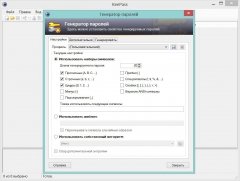



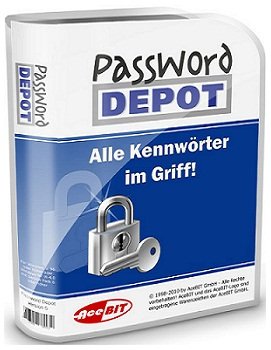
![RoboForm Enterprise 7.9.15.5 Final (2015) [Multi/Rus]](/uploads/posts/2015-08/1440330248_rt9vy54c6u78f7uk3lo457cfy.jpg)
![AI RoboForm Enterprise 7.9.19.5 (2016) [Rus]](/uploads/posts/2016-05/1464186116_va9polr4465yva67p0ap7r.jpg)