Войти на сайт
Войти на сайт
WinToUSB Free / Pro / Enterprise / Technician 7.2 RePack (& Portable) by DodakaedrLEX LIVE 10 2022 (x64) v.22.10.52k10 Next v.08.02.2022 Ru by conty9System software for Windows v.3.5.6 By CUTAZD Soft Screen Recorder 11.5.5.0 RePack (& Portable) by elchupacabraLEX LIVE 10 (x64) RUS v.22.10.3Wise Care 365 Pro 6.3.5.613 RePack (& Portable) by elchupacabraWondershare Filmora 11.7.3.814 RePack by PooShockSysAdmin Software Portable by rezorustavi 20.09.2022
PassMark OSForensics Professional 3.1 Build 1004 Final (2015) [Eng]
![PassMark OSForensics Professional 3.1 Build 1004 Final (2015) [Eng]](/uploads/posts/2015-01/1421492141_v769av9y86r45o769yv0l.jpg)
Версия программы: 3.1 Build 1004 Final
Разработчик: PassMark Software
Платформа: x86 / x64
Язык интерфейса: Английский
Лекарство: В комплекте
Системные требования:
- Windows XP / Vista / 7 / 8 / 8.1
Описание:
PassMark OSForensics Professional — качественный и мощный пакет утилит для компьютерной экспертизы. Чаще всего программные продукты для проведения компьютерной экспертизы (Computer Forensics) используются правоохранительными органами, спецслужбами и сотрудниками госструктур для сбора улик и выявления признаков незаконной активности на отдельно взятом ПК. Кроме того, большинство подобных пакетов могут использоваться и для решения менее сложных, но достаточно важных задач, таких как поиск потерянных файлов, восстановление утраченных паролей, обнаружение вредоносных программ и др.
Подробнее:
Продукт под названием OSForensics также без труда справится с большинством перечисленных задач, но при этом отличается от систем профессионального уровня более доступной ценой.
Список функциональных возможностей OSForensics чрезвычайно широк. К примеру, программа позволит делать цифровые подписи, в которых описываются все обнаруженные на жестком диске файлы. Создав несколько таких подписей, пользователь сможет быстро узнать, какие объекты подвергались модификации в промежутки времени между процедурами.
Интегрированный инструмент OSFMount может использоваться для монтирования образов дисков во всех распространенных форматах (ISO, BIN, NRG, SDI, VMDK и др). Диск монтируется в виртуальном приводе, и пользователь может изучать его содержимое и взаимодействовать с файлами с помощью стандартного проводника Explorer.
Еще один любопытный модуль Mismatch File Search сканирует жесткий диск в поисках файлов, чье содержимое не соответствует видимому расширению. В том числе этот компонент позволит обнаружить исполняемый файл, выдающий себя за безобидный текстовый документ TXT. Таким образом, пользователи смогут обнаруживать вредоносные приложения и файлы, замаскированные путем смены расширения.
Как уже было сказано выше, в распоряжении пользователя также окажутся превосходные инструменты быстрого поиска файлов, восстановления утраченных паролей, восстановления удаленных данных и многое другое.
Возможности программы:
• Поиск в несколько раз быстрее, чем стандартный поиск Windows.
• Индексирование, которое позволяет еще сильнее ускорить поиск.
• Поиск в почте, с поддержкой всех популярных mail-клиентов.
• Восстановление удаленных файлов.
• Просмотр недавно использованных документов.
• Просмотр активности использования компьютера.
• Сбор информации о системе, включая аппаратную и программную части.
• Просмотр и сохранение копии содержимого оперативной памяти.
• Извлечение сохраненных логинов и паролей из ваших браузеров.
Что нового в версии 3.1 Build 1004 Final:
Список функциональных возможностей OSForensics чрезвычайно широк. К примеру, программа позволит делать цифровые подписи, в которых описываются все обнаруженные на жестком диске файлы. Создав несколько таких подписей, пользователь сможет быстро узнать, какие объекты подвергались модификации в промежутки времени между процедурами.
Интегрированный инструмент OSFMount может использоваться для монтирования образов дисков во всех распространенных форматах (ISO, BIN, NRG, SDI, VMDK и др). Диск монтируется в виртуальном приводе, и пользователь может изучать его содержимое и взаимодействовать с файлами с помощью стандартного проводника Explorer.
Еще один любопытный модуль Mismatch File Search сканирует жесткий диск в поисках файлов, чье содержимое не соответствует видимому расширению. В том числе этот компонент позволит обнаружить исполняемый файл, выдающий себя за безобидный текстовый документ TXT. Таким образом, пользователи смогут обнаруживать вредоносные приложения и файлы, замаскированные путем смены расширения.
Как уже было сказано выше, в распоряжении пользователя также окажутся превосходные инструменты быстрого поиска файлов, восстановления утраченных паролей, восстановления удаленных данных и многое другое.
Возможности программы:
• Поиск в несколько раз быстрее, чем стандартный поиск Windows.
• Индексирование, которое позволяет еще сильнее ускорить поиск.
• Поиск в почте, с поддержкой всех популярных mail-клиентов.
• Восстановление удаленных файлов.
• Просмотр недавно использованных документов.
• Просмотр активности использования компьютера.
• Сбор информации о системе, включая аппаратную и программную части.
• Просмотр и сохранение копии содержимого оперативной памяти.
• Извлечение сохраненных логинов и паролей из ваших браузеров.
Что нового в версии 3.1 Build 1004 Final:
Email Viewer
Added handling of rfc2047 encoding in subject/address fields of MIME headers
Fixed buffer overflow in status message while recovering deleted e-mails in PST files
Fixed 'S' shortcut key being processed instead of 'Ctrl+S' to add attachments to case
Fixed a bug with saving embedded message in PST/OST files as .msg. LIBPFF_ENTRY_TYPE_ATTACHMENT_DATA_OBJECT property was being saved as a stream instead of storage
ESEDB Viewer
Fixed population of known ESEDB files to use localised folder names instead of hard-coded locations
File Indexing
Pre-scanning can now be cancelled while scanning PST messages
Updated Zoom indexer to fix some crash issues
Updated Zoom Office XML plugin
Improved length limit for meta fields in email files (used for FROM/TO/CC/BCC) from 255 characters to 65,535 characters.
During indexing, fixed Total Bytes/Peak Physical Memory/Peak Virtual Memory not updating properly when > 2GB
Fixed crash bug with buffer overflow and infinite add URL when indexing .MSG file with many attachments
Fixed bug with only using last filename for all attachments of the same .MSG file
Fixed bug with losing generated body text with attachment filenames "Attachment(s): ... , ..." for .MSG file indexed.
Fixed bugs with indexing plain text emails in .MSG files
Fixed bugs with indexing Chinese PST files (metafield length limit caused Unicode corruption)
Fixed bug with possible Unicode string corruption when longer than available buffer (with languages such as Chinese with 4 char MB UTF-8 characters)
Fixed a bug with files sizes not being indexed in offline mode
Fixed a potential crash caused by long URLS
Fixed a crash during pre-scanning when indexing unallocated clusters
Fixed bug with search index failing on old format index files after a search with new format index files.
Fixed DOCX plugin that split words incorrectly due to revision history
Fixed crash bug with XLS files with invalid cell.templateID values
Import Hash
Fixed String/Buffer overflow during import progress updates (if import folder name is too long) by increasing string size
Internal Viewer
If viewing an excel document that is password protected it will now display a relevant error message
Password Recovery
Shadow copy now used if registry file is locked
Recent Activity
Now attempting to get the localised name for the "Documents and Settings" folder from the registry when starting a recent activity scan so more information will be retrieved on non-english Windows installations.
Shadow copy now used if registry file is locked
Should now resolve shortcut (.lnk) files in User's Recent Items folder (when not using live acquisition scan option).
Fixed scanning of system registry hives when no user hives are found
Search Index
Fixed processing of FILETYPE_MSG and FILETYPE_ATTACHMENT_MSG index results
System Information
Shadow copy now used if registry file is locked
ThumbCache Viewer
When looking up default Windows.edb location, now using localised folder names instead of hard-coded locations
WinPE Builder
Updated build of WinPE Builder. (Allows user to set NTFS filesystem with command line argument '-f'. Not enabled by default, since FAT32 supports booting both BIOS-based and UEFI-based PCs. UEFI based systems require that the boot files reside on FAT32 partition. If they are not on FAT32 the system may not see the device as bootable.)
Misc
Fixed bug with handling of NTFS files with mix of compressed/non-compressed fragments
Help file updates
Added handling of rfc2047 encoding in subject/address fields of MIME headers
Fixed buffer overflow in status message while recovering deleted e-mails in PST files
Fixed 'S' shortcut key being processed instead of 'Ctrl+S' to add attachments to case
Fixed a bug with saving embedded message in PST/OST files as .msg. LIBPFF_ENTRY_TYPE_ATTACHMENT_DATA_OBJECT property was being saved as a stream instead of storage
ESEDB Viewer
Fixed population of known ESEDB files to use localised folder names instead of hard-coded locations
File Indexing
Pre-scanning can now be cancelled while scanning PST messages
Updated Zoom indexer to fix some crash issues
Updated Zoom Office XML plugin
Improved length limit for meta fields in email files (used for FROM/TO/CC/BCC) from 255 characters to 65,535 characters.
During indexing, fixed Total Bytes/Peak Physical Memory/Peak Virtual Memory not updating properly when > 2GB
Fixed crash bug with buffer overflow and infinite add URL when indexing .MSG file with many attachments
Fixed bug with only using last filename for all attachments of the same .MSG file
Fixed bug with losing generated body text with attachment filenames "Attachment(s): ... , ..." for .MSG file indexed.
Fixed bugs with indexing plain text emails in .MSG files
Fixed bugs with indexing Chinese PST files (metafield length limit caused Unicode corruption)
Fixed bug with possible Unicode string corruption when longer than available buffer (with languages such as Chinese with 4 char MB UTF-8 characters)
Fixed a bug with files sizes not being indexed in offline mode
Fixed a potential crash caused by long URLS
Fixed a crash during pre-scanning when indexing unallocated clusters
Fixed bug with search index failing on old format index files after a search with new format index files.
Fixed DOCX plugin that split words incorrectly due to revision history
Fixed crash bug with XLS files with invalid cell.templateID values
Import Hash
Fixed String/Buffer overflow during import progress updates (if import folder name is too long) by increasing string size
Internal Viewer
If viewing an excel document that is password protected it will now display a relevant error message
Password Recovery
Shadow copy now used if registry file is locked
Recent Activity
Now attempting to get the localised name for the "Documents and Settings" folder from the registry when starting a recent activity scan so more information will be retrieved on non-english Windows installations.
Shadow copy now used if registry file is locked
Should now resolve shortcut (.lnk) files in User's Recent Items folder (when not using live acquisition scan option).
Fixed scanning of system registry hives when no user hives are found
Search Index
Fixed processing of FILETYPE_MSG and FILETYPE_ATTACHMENT_MSG index results
System Information
Shadow copy now used if registry file is locked
ThumbCache Viewer
When looking up default Windows.edb location, now using localised folder names instead of hard-coded locations
WinPE Builder
Updated build of WinPE Builder. (Allows user to set NTFS filesystem with command line argument '-f'. Not enabled by default, since FAT32 supports booting both BIOS-based and UEFI-based PCs. UEFI based systems require that the boot files reside on FAT32 partition. If they are not on FAT32 the system may not see the device as bootable.)
Misc
Fixed bug with handling of NTFS files with mix of compressed/non-compressed fragments
Help file updates
Скачать похожие торренты
Комментарии пользователей
Добавить комментарий



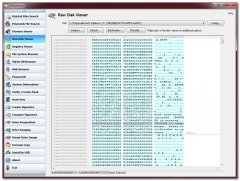

![WinPE 10 Sergei Strelec (x86/x64) 2016.03.03 [Rus]](/uploads/posts/2016-03/thumbs/1457530093_v0lbdv56y760b76vit.jpg)
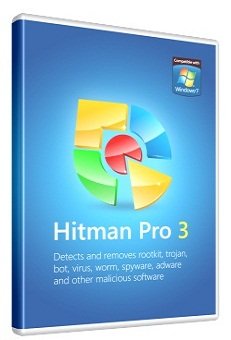
![WinPE 10-8 Sergei Strelec (x86/x64/Native x86) (2016.11.07) [Eng]](/uploads/posts/2016-11/147860512618872287.jpg)
![WinPE 10-8 Sergei Strelec (x86/x64/Native x86) (2016.12.24) [En]](/uploads/posts/2016-12/148261010918872287.jpg)