Войти на сайт
Войти на сайт
WinToUSB Free / Pro / Enterprise / Technician 7.2 RePack (& Portable) by DodakaedrLEX LIVE 10 2022 (x64) v.22.10.52k10 Next v.08.02.2022 Ru by conty9System software for Windows v.3.5.6 By CUTAZD Soft Screen Recorder 11.5.5.0 RePack (& Portable) by elchupacabraLEX LIVE 10 (x64) RUS v.22.10.3Wise Care 365 Pro 6.3.5.613 RePack (& Portable) by elchupacabraWondershare Filmora 11.7.3.814 RePack by PooShockSysAdmin Software Portable by rezorustavi 20.09.2022
Windows 10 Enterprise (x64) LTSB 2016 / v.1607 build 14393.2155 by Semit (2018) [Ru]
![Windows 10 Enterprise (x64) LTSB 2016 / v.1607 build 14393.2155 by Semit (2018) [Ru]](/uploads/posts/2018-03/1522048256_ap9l566ke.jpg)
Версия: 14393.2125
Разработчик: Microsoft
Автор сборки: by Semit
Разрядность: 64bit
Язык интерфейса: English, Русский, Українська (Переключаем в панели управления)
Таблэтка: отсутствует
Системные требования:
64-разрядный процессор с тактовой частотой 1 гигагерц (ГГц) или выше;
2 ГБ оперативной памяти (ОЗУ);
16 гигабайт пространства на жестком диске;
графическое устройство DirectX 9 с драйвером WDDM версии 1.0 или выше
Разрешение экрана: 800x600 и выше.
Описание:
Windows 10 Enterprise - специальная редакция Windows 10, предназначенная для крупных предприятий и организаций среднего бизнеса. Версия LTSB (Long Term Servicing Branch) является специализированной версией с долгосрочной поддержкой.
Сборка не была в режиме аудита. Образ в wim формате.
Запись на флешку (4GB или более) с помощью Windows USB/DVD Download Tool
Добавил
Language packs : ru, ua
NET Framework 3.5
NET Framework 4.7.1 (KB4033393, KB4054855)
Servicing stack update (KB4089510)
Windows update 14393.2155 (KB4088889)
Adobe Flash Player update (KB4088785)
C++ Redistributable packages (x64 and x86) : 2010 SP1, 2012 SP4, 2013, 2017 14.13.26020
DirectX 9 June 2010
nuget 2.8.5.208
Powershell module PSWindowsUpdate v2.0.0.3
Запись на флешку (4GB или более) с помощью Windows USB/DVD Download Tool
Добавил
Language packs : ru, ua
NET Framework 3.5
NET Framework 4.7.1 (KB4033393, KB4054855)
Servicing stack update (KB4089510)
Windows update 14393.2155 (KB4088889)
Adobe Flash Player update (KB4088785)
C++ Redistributable packages (x64 and x86) : 2010 SP1, 2012 SP4, 2013, 2017 14.13.26020
DirectX 9 June 2010
nuget 2.8.5.208
Powershell module PSWindowsUpdate v2.0.0.3
Настройки (Default User)
Let apps use my camera - Off
Let apps use my microphone - Off
Let apps access my name, picture, and other account info - Off
Let apps use my contacts - Off
Let apps access my calendar - Off
Let apps access my call history - Off
Let apps access and send emails - Off
Let apps read or send messages - Off
Radios - Off
Sync with devices - Off
Windows Photo Viewer - вместо Paint
Autocorrect misspelled words - Off
AutoPlay - Off
Windows should ask my feedback - Never & Basic
Open File explorer on This PC - Set
Hide extensions for known file types - Off
Show hidden files, folders and drives - Set
Launch folder windows in a separate process - On
Large icons in Control Panel - Set
Настройки
Windows update - check only
Updates from more than one place - Only from Microsoft
Malicious Software Removal Tool through Windows Update - Off
Write debugging information - none
Disable administrative shares - Set
Automatically update maps - Off
Windows Error Reporting - Off
Smart Screen - Off
Let apps on my other devices open apps and continue experiences on this devices - Off
Do not use automatic learning and delete all collected data (Handwriting) - Set
Powershell ExecutionPolicy - Unrestricted
Сервисы
Connected User Experiences and Telemetry - Disabled
Diagnostic Policy Service - Disabled
Security Center - Disable
Superfetch - Disabled
Windows Error Reporting Service - Disabled
Let apps use my camera - Off
Let apps use my microphone - Off
Let apps access my name, picture, and other account info - Off
Let apps use my contacts - Off
Let apps access my calendar - Off
Let apps access my call history - Off
Let apps access and send emails - Off
Let apps read or send messages - Off
Radios - Off
Sync with devices - Off
Windows Photo Viewer - вместо Paint
Autocorrect misspelled words - Off
AutoPlay - Off
Windows should ask my feedback - Never & Basic
Open File explorer on This PC - Set
Hide extensions for known file types - Off
Show hidden files, folders and drives - Set
Launch folder windows in a separate process - On
Large icons in Control Panel - Set
Настройки
Windows update - check only
Updates from more than one place - Only from Microsoft
Malicious Software Removal Tool through Windows Update - Off
Write debugging information - none
Disable administrative shares - Set
Automatically update maps - Off
Windows Error Reporting - Off
Smart Screen - Off
Let apps on my other devices open apps and continue experiences on this devices - Off
Do not use automatic learning and delete all collected data (Handwriting) - Set
Powershell ExecutionPolicy - Unrestricted
Сервисы
Connected User Experiences and Telemetry - Disabled
Diagnostic Policy Service - Disabled
Security Center - Disable
Superfetch - Disabled
Windows Error Reporting Service - Disabled
Пакеты
AllowTelemetry
ContentDeliveryManager
Cortana
Legacy-Components (DirectPlay)
Lxss (Linux Subsystem)
MediaPlayback (Media Player)
MRT
OneDrive
ParentalControls
RemoteAssistance
Search2
Sense
SMB1
SystemRestore
TroubleShooting
WER (Windows Error Reporting)
Windows Defender
WinSATMediaFiles
Xbox
Сервисы
CDPUserSvc
MessagingService
PimIndexMaintenanceSvc (Contact data)
UnistoreSvc (User Data Storage)
UserDataSvc (User Data Access)
OneSyncSvc (Sync Host)
WpnUserService (Windows Push Notification User Service)
Задания
MicrosoftWindowsAppIDSmartScreenSpecific
MicrosoftWindowsApplication ExperienceMicrosoft Compatibility Appraiser
MicrosoftWindowsApplication ExperienceStartupAppTask
MicrosoftWindowsAutochkProxy
MicrosoftWindowsCustomer Experience Improvement ProgramConsolidator
MicrosoftWindowsCustomer Experience Improvement ProgramKernelCeipTask
MicrosoftWindowsCustomer Experience Improvement ProgramUsbCeip
MicrosoftWindowsDiskDiagnosticMicrosoft-Windows-DiskDiagnosticDataCollector
MicrosoftWindowsNetTraceGatherNetworkInfo
MicrosoftWindowsPower Efficiency DiagnosticsAnalyzeSystem
MicrosoftWindowsWindows Error ReportingQueueReporting
Другое
All Firewall Rules
AllowTelemetry
ContentDeliveryManager
Cortana
Legacy-Components (DirectPlay)
Lxss (Linux Subsystem)
MediaPlayback (Media Player)
MRT
OneDrive
ParentalControls
RemoteAssistance
Search2
Sense
SMB1
SystemRestore
TroubleShooting
WER (Windows Error Reporting)
Windows Defender
WinSATMediaFiles
Xbox
Сервисы
CDPUserSvc
MessagingService
PimIndexMaintenanceSvc (Contact data)
UnistoreSvc (User Data Storage)
UserDataSvc (User Data Access)
OneSyncSvc (Sync Host)
WpnUserService (Windows Push Notification User Service)
Задания
MicrosoftWindowsAppIDSmartScreenSpecific
MicrosoftWindowsApplication ExperienceMicrosoft Compatibility Appraiser
MicrosoftWindowsApplication ExperienceStartupAppTask
MicrosoftWindowsAutochkProxy
MicrosoftWindowsCustomer Experience Improvement ProgramConsolidator
MicrosoftWindowsCustomer Experience Improvement ProgramKernelCeipTask
MicrosoftWindowsCustomer Experience Improvement ProgramUsbCeip
MicrosoftWindowsDiskDiagnosticMicrosoft-Windows-DiskDiagnosticDataCollector
MicrosoftWindowsNetTraceGatherNetworkInfo
MicrosoftWindowsPower Efficiency DiagnosticsAnalyzeSystem
MicrosoftWindowsWindows Error ReportingQueueReporting
Другое
All Firewall Rules
Q : Почему не работает поиск в пуске
A : Поиск в пуске выполнен через компонент Cortana, который удален.
Q : Не могу найти Браузера EDGE, Магазин, Cortana
A : Эти пакеты изначально не присутствуют в этой редакции, кроме Cortana, есть ее компоненты.
Q : Зачем нужен PSWindowsUpdate
A : Для выборочной установки обновлений. Проверка доступный обновлений Get-WindowsUpdate, выборочная установка Get-WindowsUpdate -Install. Стандартный метод Windows также работает.
A : Поиск в пуске выполнен через компонент Cortana, который удален.
Q : Не могу найти Браузера EDGE, Магазин, Cortana
A : Эти пакеты изначально не присутствуют в этой редакции, кроме Cortana, есть ее компоненты.
Q : Зачем нужен PSWindowsUpdate
A : Для выборочной установки обновлений. Проверка доступный обновлений Get-WindowsUpdate, выборочная установка Get-WindowsUpdate -Install. Стандартный метод Windows также работает.
2018.03.14
Добавил nuget 2.8.5.208
Удалил Пакеты WER (Windows Error Reporting) и XboX
Заменил KB4077525 (14393.2097) на KB4088787 (14393.2125), KB4074595 на KB4088785 (Flash Player). PSWindowsUpdate 1.6.1 на 2.0.0.3
Удалил RemoteAssistance, SystemRestore, MediaPlayback (Media Player), Legacy-Components (DirectPlay) и Lxss (Linux Subsystem)
Заменил KB4088787 (14393.2125) на KB4088889 (14393.2155), KB4049065 на KB4089510 (Servicing stack)
Исправил DirectX Audio библиотеки, не были занесены в реестр.
Заменил KB4088787 (14393.2125) на KB4088889 (14393.2155), KB4049065 на KB4089510 (Servicing stack)
Исправил DirectX Audio библиотеки, не были занесены в реестр.
MD5 e824dbf156dcd65b348c2b17beb55f34
SHA1 3417e2697e24bf98cdff91280f36ce6268116a34
SHA1 3417e2697e24bf98cdff91280f36ce6268116a34

Скачать похожие торренты
Комментарии пользователей
Добавить комментарий
25 авг 2023
Windows 10 Pro VL (x86-x64) 22H2.19045.3324 by OVGorskiy v.08.2023
19 июн 2023
Windows 7 Максимальная SP1 (x86-x64) w.BootMenu by OVGorskiy 06.2023
25 авг 2023
Windows 11 (x64) 3in1 22621.2134 by OneSmiLe
02 май 2023
Windows 11 Pro (x64) 22H2.22621.1555 by SanLex [Lightweight]
16 июн 2023
Windows 10 (x64) 3in1 22H2.19045.3086 by OneSmiLe
20 авг 2023
Windows 10 Pro (x64) 22H2.19045.3324 [Lightweight] by SanLex
25 авг 2023
Windows 10 (x64) 3in1 22H2.19045.3324 by OneSmiLe
16 июн 2023
Windows 10 40in2 (x86-x64) 22H2.19045.2965 by Sergei Strelec




![Windows 10 Enterprise (x64) LTSB 2016 / v.1607 build 14393.2097 by Mallymkun (2018) [Ru/En/Uk]](/uploads/posts/2018-03/1520763050_1m878df8j.jpg)
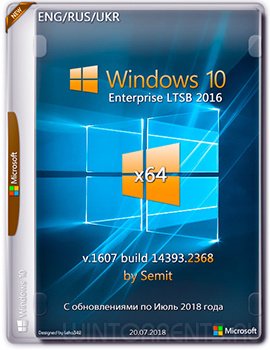
![Windows 10 Enterprise LTSB (x64) 1607 by RZN-Soft v.1 (2018) [Rus]](/uploads/posts/2018-03/1520865734_vy85l7vao.jpg)
